Switch to: German
Rockstar Games surprisingly added raytraced reflections to the current-gen version of GTA V. Join us in comparing the different graphic modes.
Grand Theft Auto V was released for PlayStation 5 and Xbox Series X|S on March 15th, 2022 – the third generation the game is available for, after PS3/Xbox 360 and PS4/Xbox One. While the boost in resolution and performance was welcomed by many players – finally 60 fps -, the implimentation of Ray Tracing was a major flaw as only shadows were raytraced, much like in The Witcher 3: Wild Hunt. Apparently Rockstar made a U-turn on that decision and secretly added raytraced reflections to the current-gen version of GTA V which features the following graphics modes:
- Fidelity Mode with native 4K resolution, 30 frames per second and Ray Tracing (shadows and reflections; upscaled resolution on Xbox Series S)
- Performance Mode with dynamic 4K resolution and 60 frames per second (Full HD resolution on Xbox Series S)
- Performance RT Mode with dynamic 4K resolution, 60 frames per second and Ray Tracing (shadows; mode unavailable on Xbox Series S)
Since the difference between Performance and Performance RT Modes are marginal (sharper shadows in the latter), we decided to use the Fidelity and Performance RT Modes in our screenshot comparison below. While the player character is displayed in great detail, backgrounds are often quite limited in their visual range (see the last three screenshots). Raytraced reflections are a nice addition, but see for yourself.

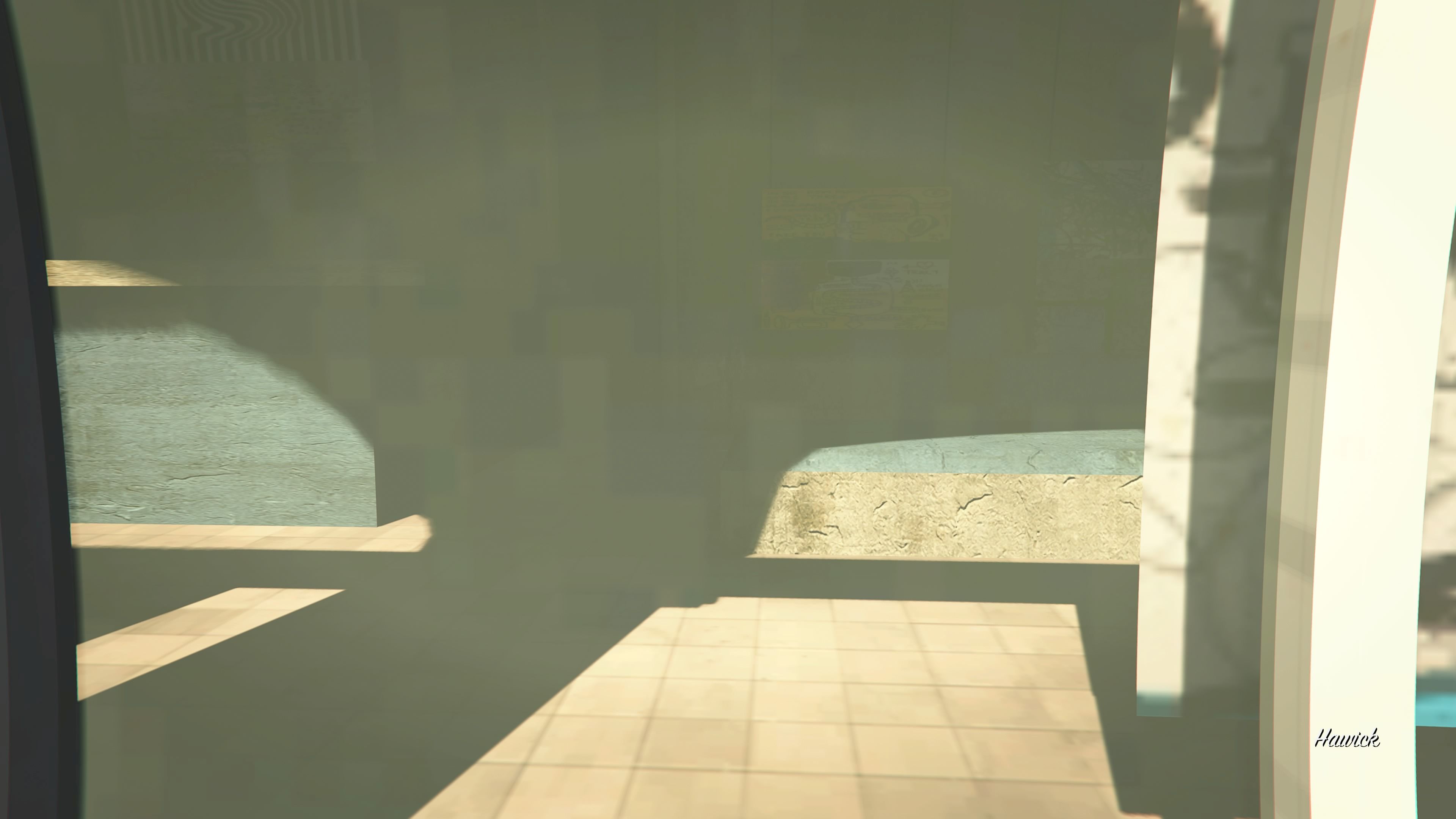
Download the Fidelity Mode screenshot | Download the Performance RT Mode screenshot
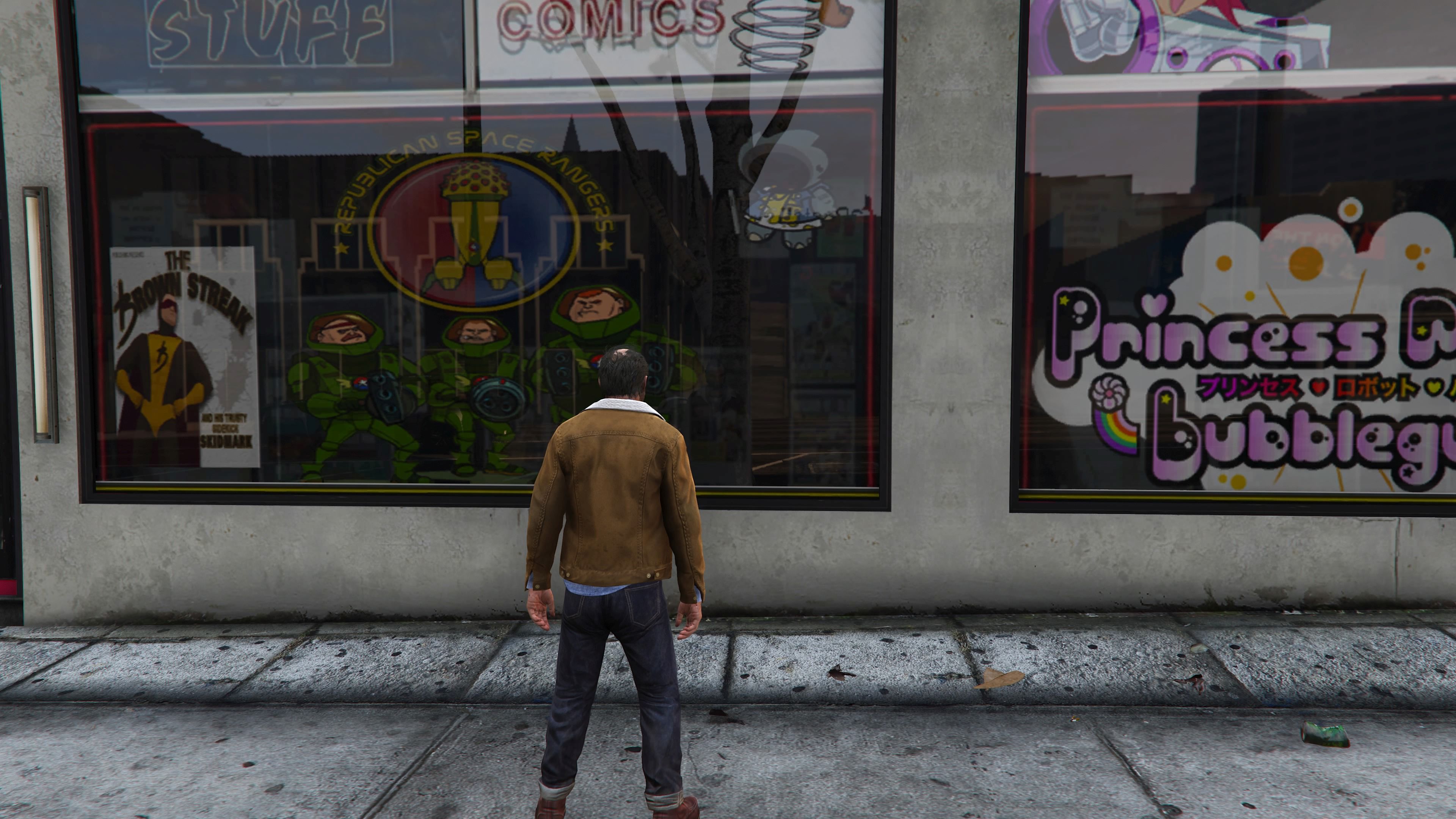
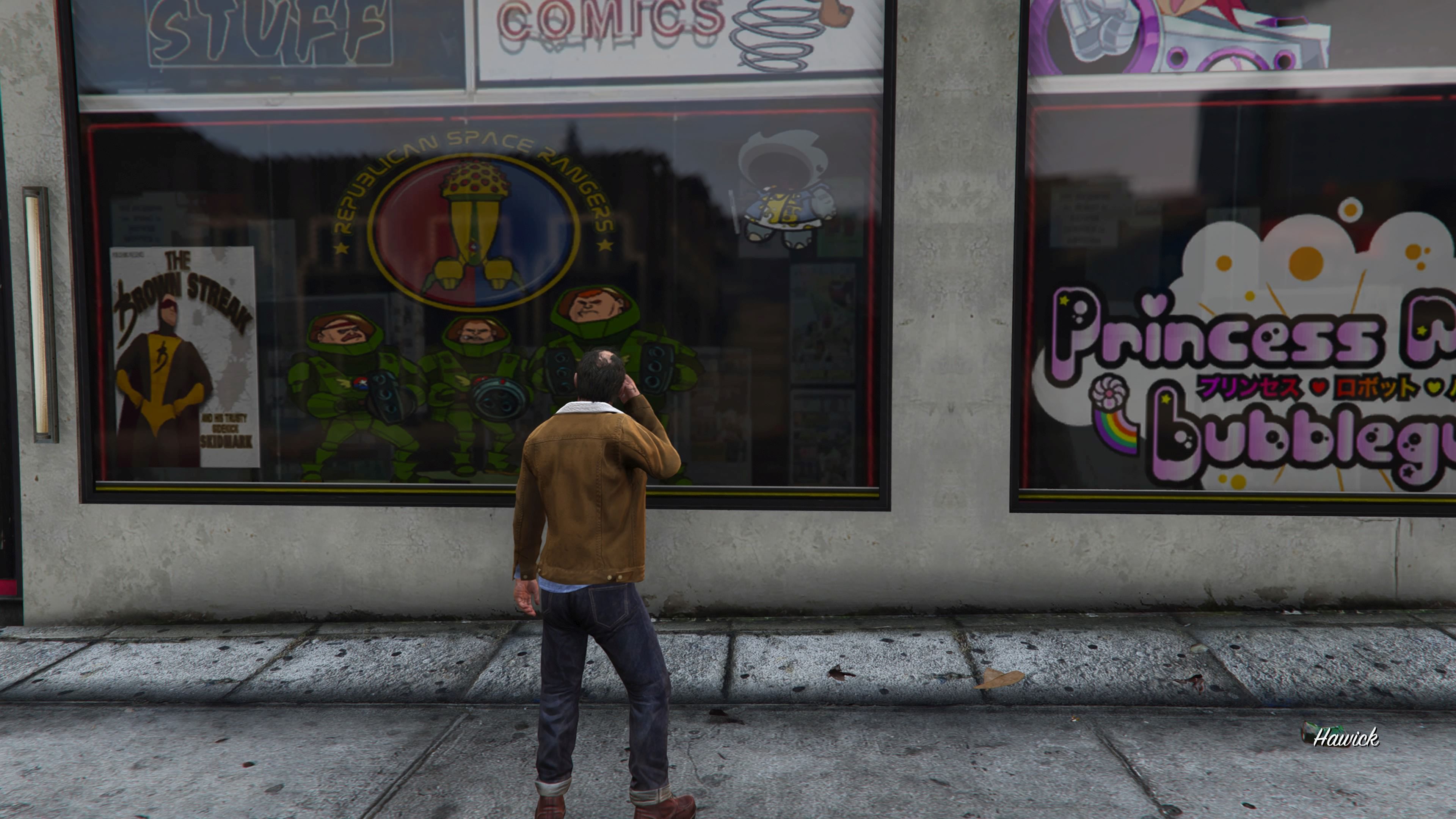
Download the Fidelity Mode screenshot | Download the Performance RT Mode screenshot


Download the Fidelity Mode screenshot | Download the Performance RT Mode screenshot


Download the Fidelity Mode screenshot | Download the Performance RT Mode screenshot


Download the Fidelity Mode screenshot | Download the Performance RT Mode screenshot


Download the Fidelity Mode screenshot | Download the Performance RT Mode screenshot


Download the Fidelity Mode screenshot | Download the Performance RT Mode screenshot


Download the Fidelity Mode screenshot | Download the Performance RT Mode screenshot


Download the Fidelity Mode screenshot | Download the Performance RT Mode screenshot
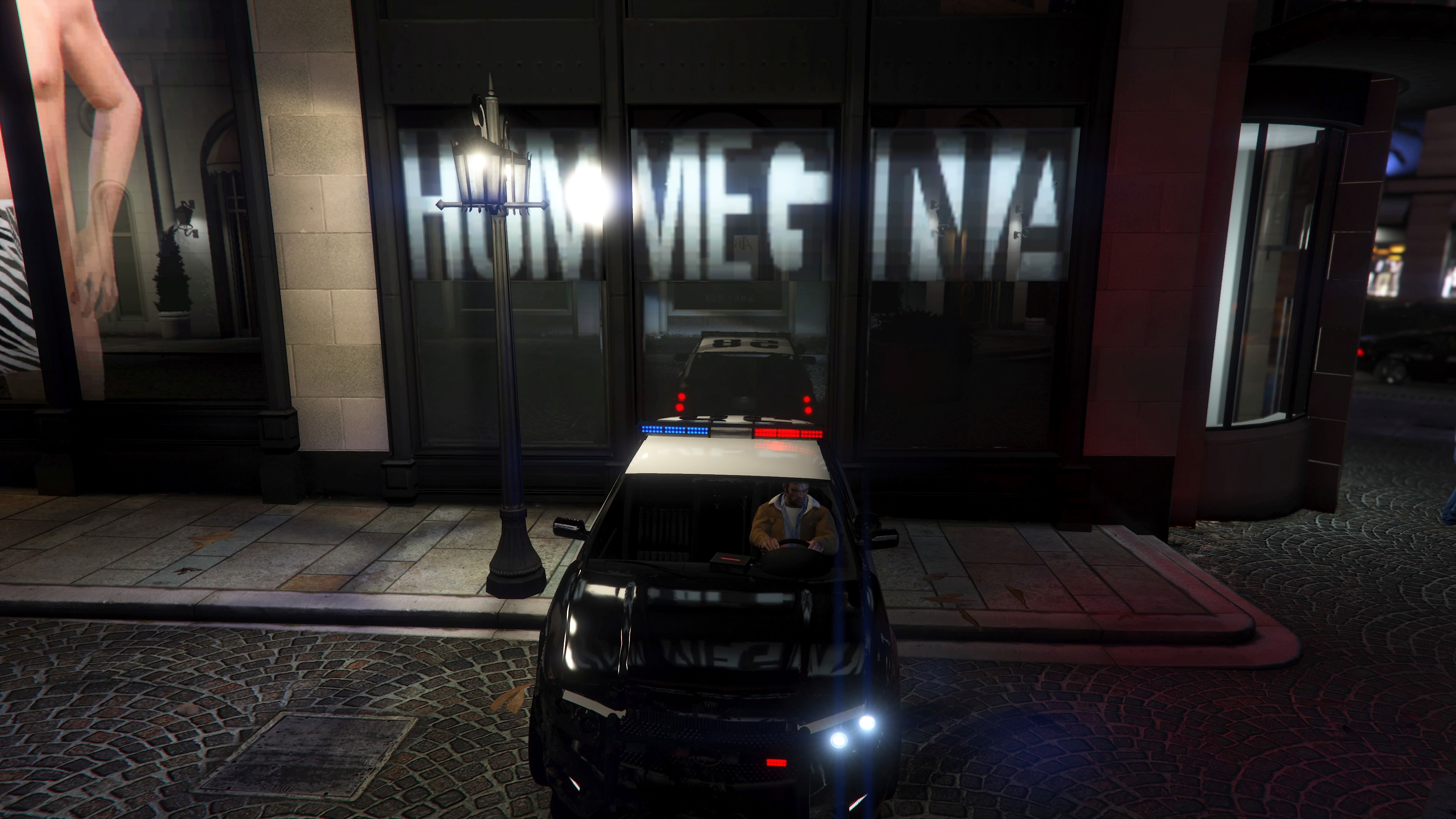

Download the Fidelity Mode screenshot | Download the Performance Mode screenshot


Download the Fidelity Mode screenshot | Download the Performance RT Mode screenshot
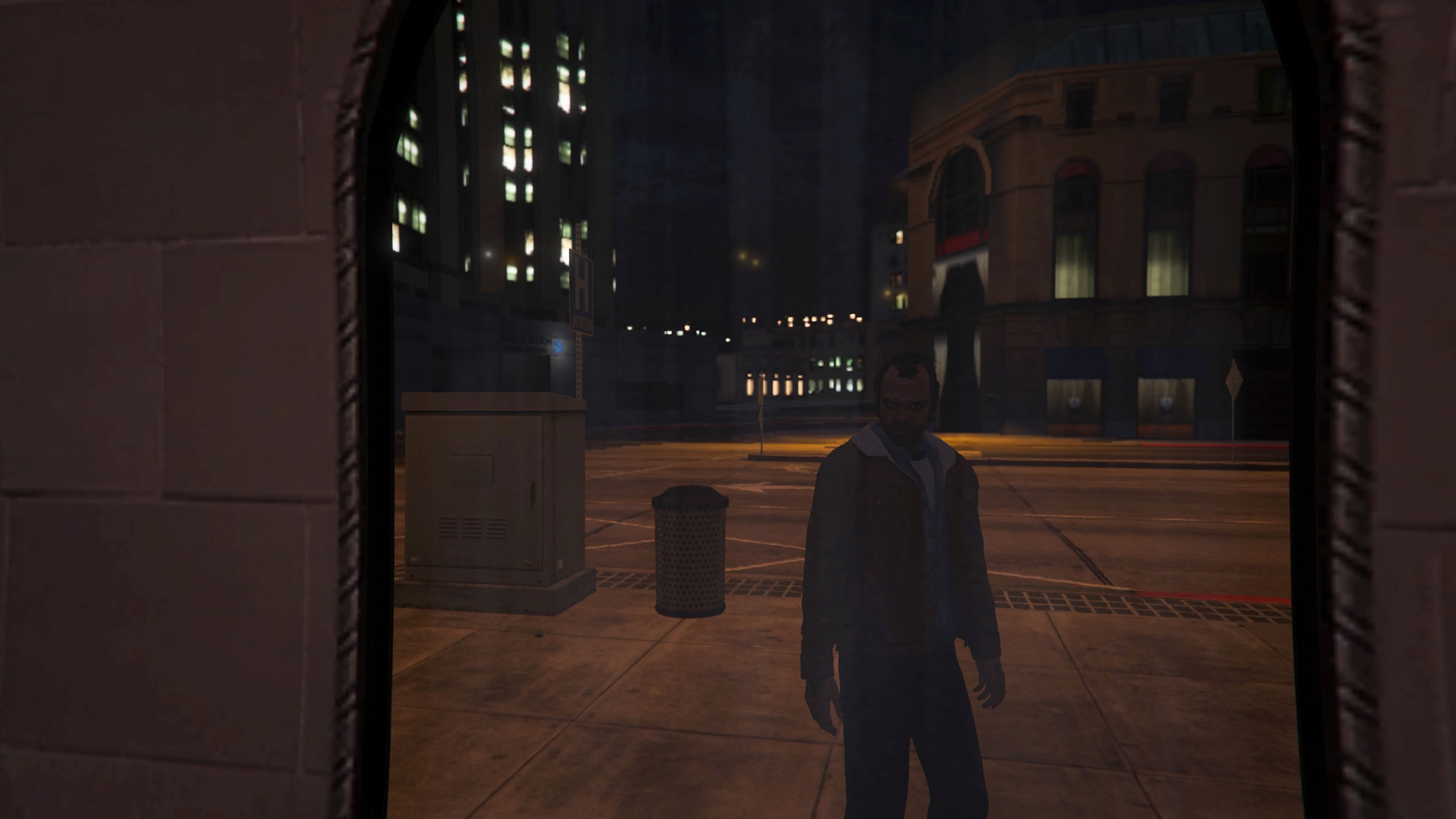

Download the Fidelity Mode (reflection) screenshot | Download the Fidelity Mode (turned around) screenshot


Download the Fidelity Mode (reflection) screenshot | Download the Fidelity Mode (turned around) screenshot


Download the Fidelity Mode (reflection) screenshot | Download the Fidelity Mode (turned around) screenshot
We used the PlayStation 5 version to capture these screenshots.



